Forum : ARM
Original Post
| Post Information | Post |
|---|---|
|
July 20, 2013 - 12:16am
|
Hello, I had to download the latest Ride7 and ARM software from the website. I am now getting this error when I attempt to connect to target in RFlasher 7. It also no longer asks me if I'd like to program in protected mode when attempting to connect. I'm connecting to a STR736FV2. Any help would be appreciated. Thank you. |

Hello,
We would like to help you as quickly as possible on this issue, but we need to have more informations about the problem before we can help further.
In order to understand the issue you are facing, we need the following information about your configuration:
- Version of Windows: At a command prompt type the following command: "systeminfo.exe", which gives you a system report. We need the full "Operating System" and "Version" from the report.
- Version of Ride7 and RKit that you are using. You can get these from the Ride7 "Help | About" dialog box.
Please check from the Raisonance downloads page at http://support-raisonance.com that you are using the latest version of the tools.
Concerning your particular problem:
- Provide the steps you followed to raise the error.
- The precise error message you received, and which tool produced it. If possible, a screenshot of the message (using the PrtScr keyboard key) is helpful.
- Does the problem occur when using the examples given with Ride7 (from the Ride7 installation directory, default being "C:\Program Files\Raisonance\Ride\Examples\")?
- Did you manage to connect to the Rlink?
- Did you select the right device:
Programming Project options -> Info -> Target familly -> ARM
Advanced ARM Options -> Processor -> Processor Name -> STR736FV2
Please let us know when the problem has been solved satisfactorily.
Regards,
The OS info is as follows,
OS Name: Microsoft Windows 7 starter
OS Version: 6.1.7600 N/A Build 7600
Ride7 version 7.46.13.0.185
RKit 1/50/13/0.0109
The steps to produce the error are.
Open RFlasher7
(device STR736FV2 is the application setting. The chipset I am attempting to connect to)
I select Connect to RLink. Which gives me the serial number and can be used for ARM without limitation.
The error then appears when I attempt to connect to target.
Attached is a screenshot of the error.
Thank you.
Hi,
This looks like a problem on the RST or TRST line.
These two signals are different and both required.
Please make sure that these two signals are both connected from the RLink to the STR7, and that they are NOT connected to each other. I think that on some ST boards, the two signals are connected by a jumper. In this case you need to unplug the jumper.
I hope it helps.
Best Regards,
I am reluctant to believe this is a hardware issue do to the fact that this was functioning with an older version of the Ride7 software on this computer. Also that I have programmed over 100 of these boards. But due to a computer crash I had to re-install windows and re-install the ride7 kits. Now the unit is giving me the error listed above.
In my attempt to re-install the older version of software, the Ride7 software does not register the controller plugged in to the USB. Saying the driver is not installed properly. However in the computer properties it says the driver is operating normally.
Any further assistance with this matter would be much appreciated.
Hello,
we tried to reproduce the issue in our lab but it was impossible.
Are you using a commercial board, is it possible to provide us the schematics?
You have some problems with the UsB driver means that the install went wrong, I suggest you to make a clean re-installation of Ride7 and the Rkit-ARM.
See the below topics:
http://forum.raisonance.com/viewtopic.php?id=3643
http://forum.raisonance.com/viewtopic.php?id=4720
http://forum.raisonance.com/viewtopic.php?id=3805
let us know.
regards,
The board is internally designed and created. I will inquire about getting the schematics to the circuit.
In my attempts to install the older versions of Ride7 software and the driver in the file I get an error when installing the driver the unit.
Using RLinkUSB Driver installer V01.01 I get the error
"Unable to install WindDriver's Kernel module. "
I have used all the uninstall tools as well as removed it from the registry. I have also attempted to install the driver using the Admin account on windows7.
Here is the attached schematic for the connection to the board.
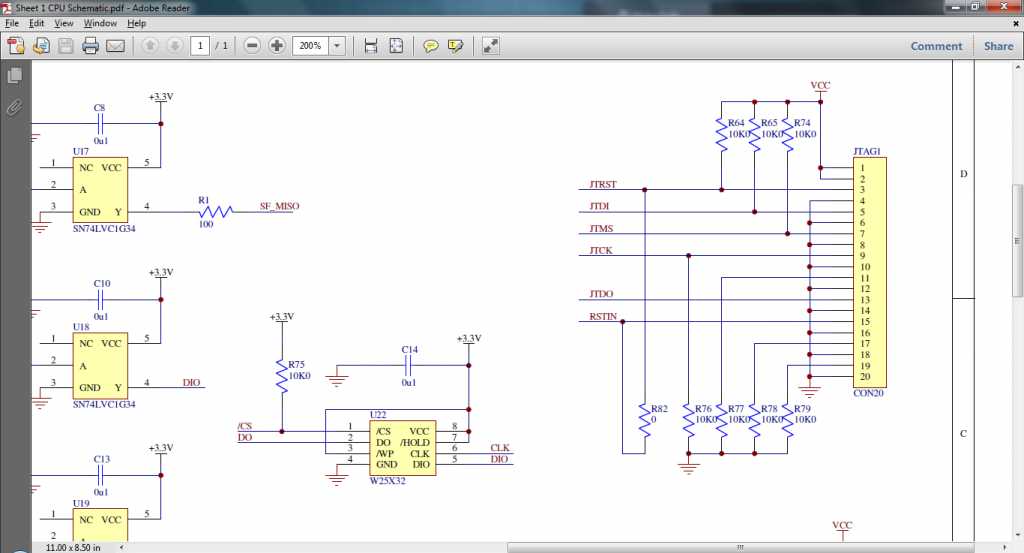
Note. I managed to find a computer with windows xp. I installed the original software on the machine and it is functioning normally and I am able to program the boards with no issues..
The version info is:
Ride 7 IDE 7.02.0001
Rkit-STM8 for Ride 7 2.02.0001
Rkit ARM for Ride 7 1.04.0001
Hello,
As you can see in the schematic, JTRST is connected to RSTIN and in the new release they should be separated because they are two different signals.
You have two possibility to resolve the issue:
1. Separate the two reset signals on your board and use the latest release of ride7 and Rkit-ARM (there is few differences between the old version for STR7 devices).
2. Continue to use the old release if it's working (for you, it seems you don't have problems but you have to know that this reset signals has been set to avoid some bugs which could damage the MCU).
Best regards,